Classic+
Warcraft III: Reforged graphics mod
Classic+ is a mod project dedicated to overhauling models of Warcraft III: Reforged, bringing more detailed unit models and graphics that stay faithful and true to the original. It retains visual clarity and readability during battles.
Last update: 13.02.2025 version 1.01
- Polar Bear texture missing fix;
Installation
1. Unpack the .7z archive.
2. Copy all the content from the Classic+ folder
3. Paste it into the Warcraft III folder (...Warcraft III\_retail_).
4. Run the file "AllowLocalFiles.reg".
5. Launch the game and go to the Reforged tab in the options.
5.1 Enable Classic Mode in Bottom Right Corner (suggested)
or
5.2 Reforged Mode with Environment set to Reforged.
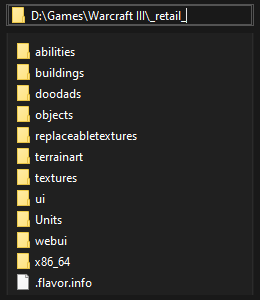
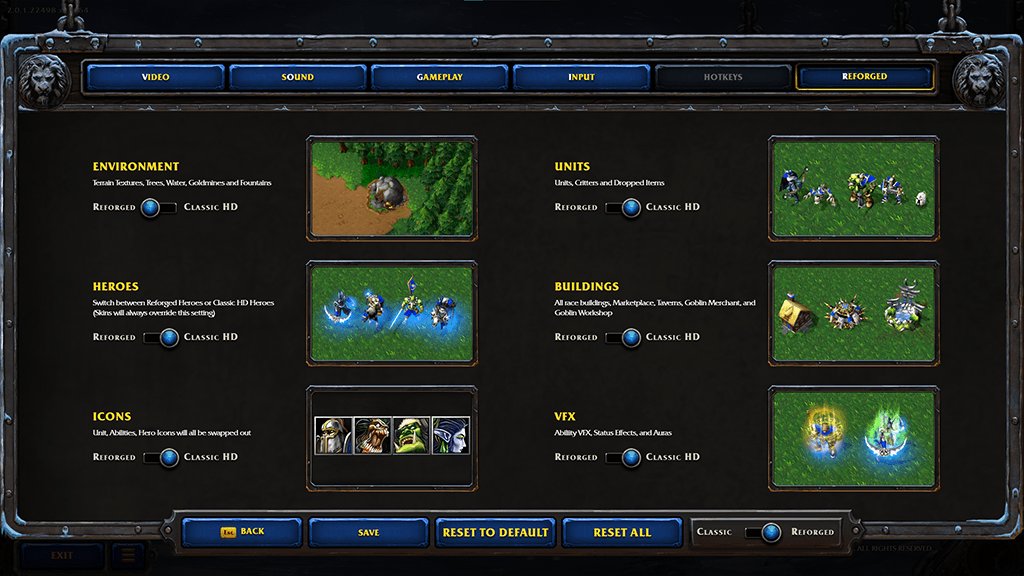
Uninstall
1. Simply delete all the files you pasted in folder. (leave x86_64 folder and .flavor.info file)
Alternatively,
1. Click on Windows Ctrl+R and type cmd.
2. Run this command: reg add "HKCU\Software\Blizzard Entertainment\Warcraft III" /v "Allow Local Files" /t REG_DWORD /d 0
Content
This pack includes units used in multiplayer games but does not feature campaign-specific units or heroes. It offers numerous improvements, such as enhanced textures — particularly for buildings and a few completely redesigned auras. Player colors have been refined to align with modern RTS standards, and Banshee's spell effects are now more visible for improved clarity.
140 Units
200 Trees
1200 Enhanced Textures
Revamped Aura Effects
Hero Weapon Glows
Improved Player Colors
Possession Spell Indicator
Human

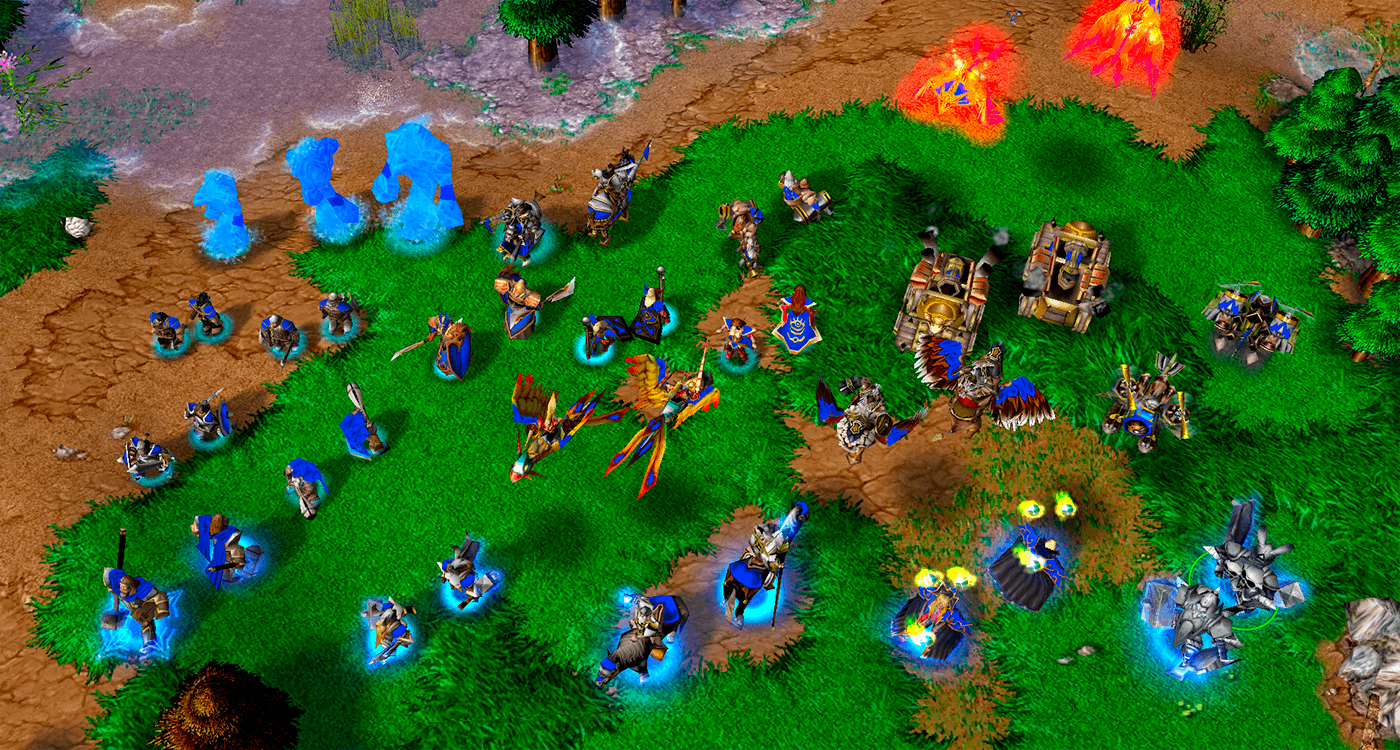
Night Elf
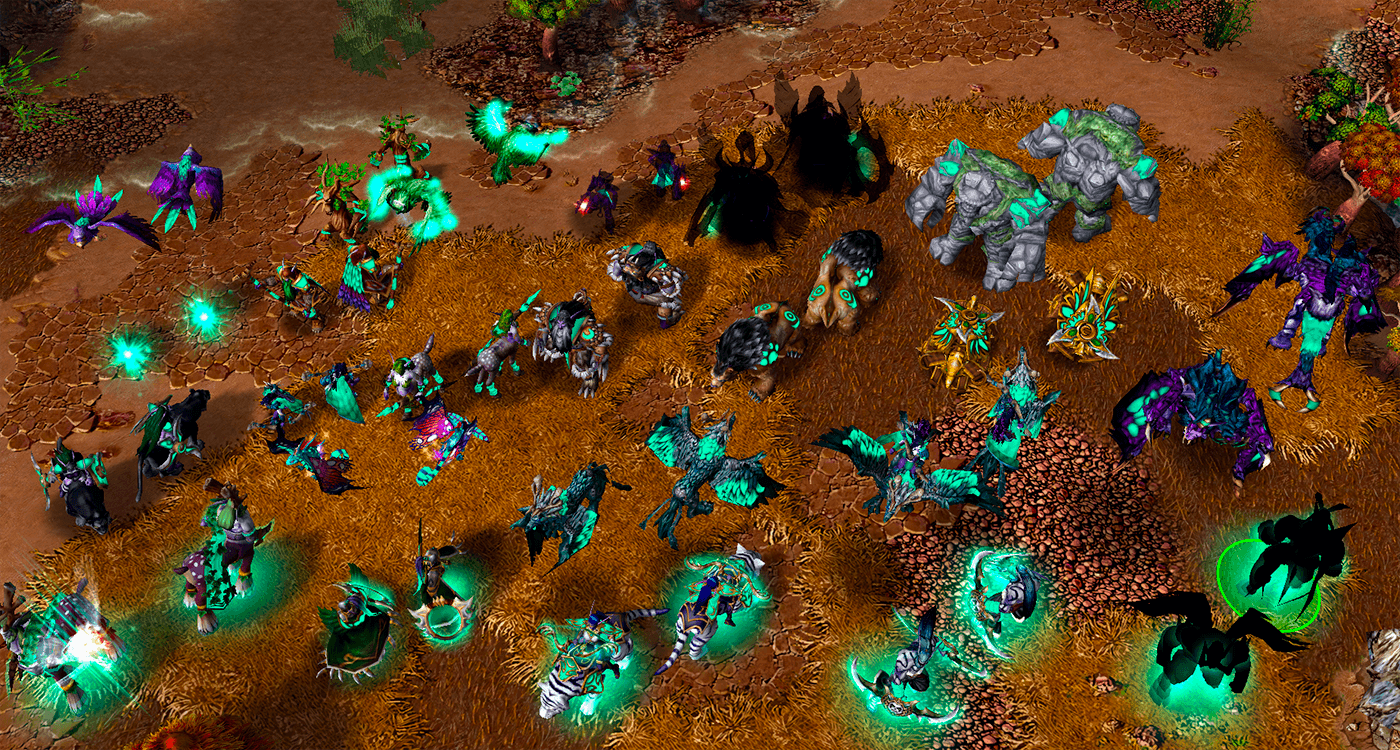
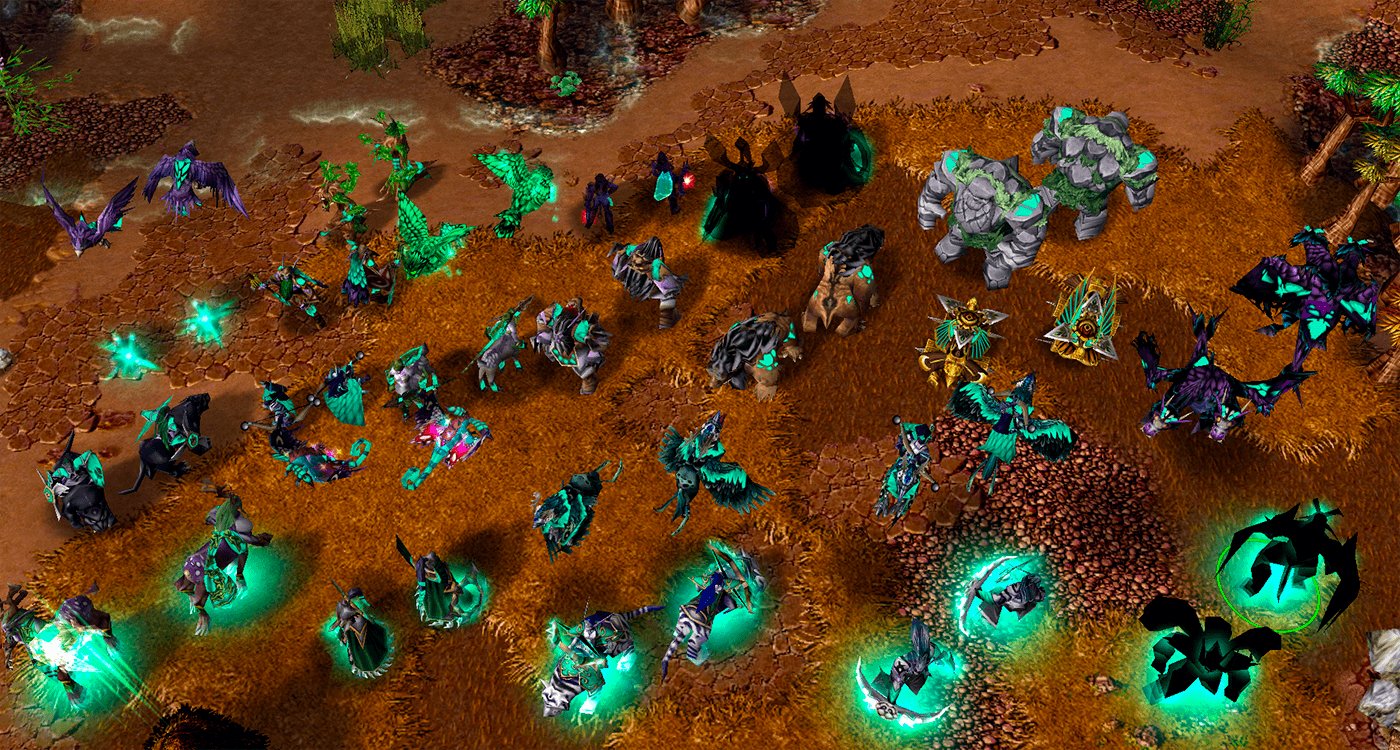
Orc
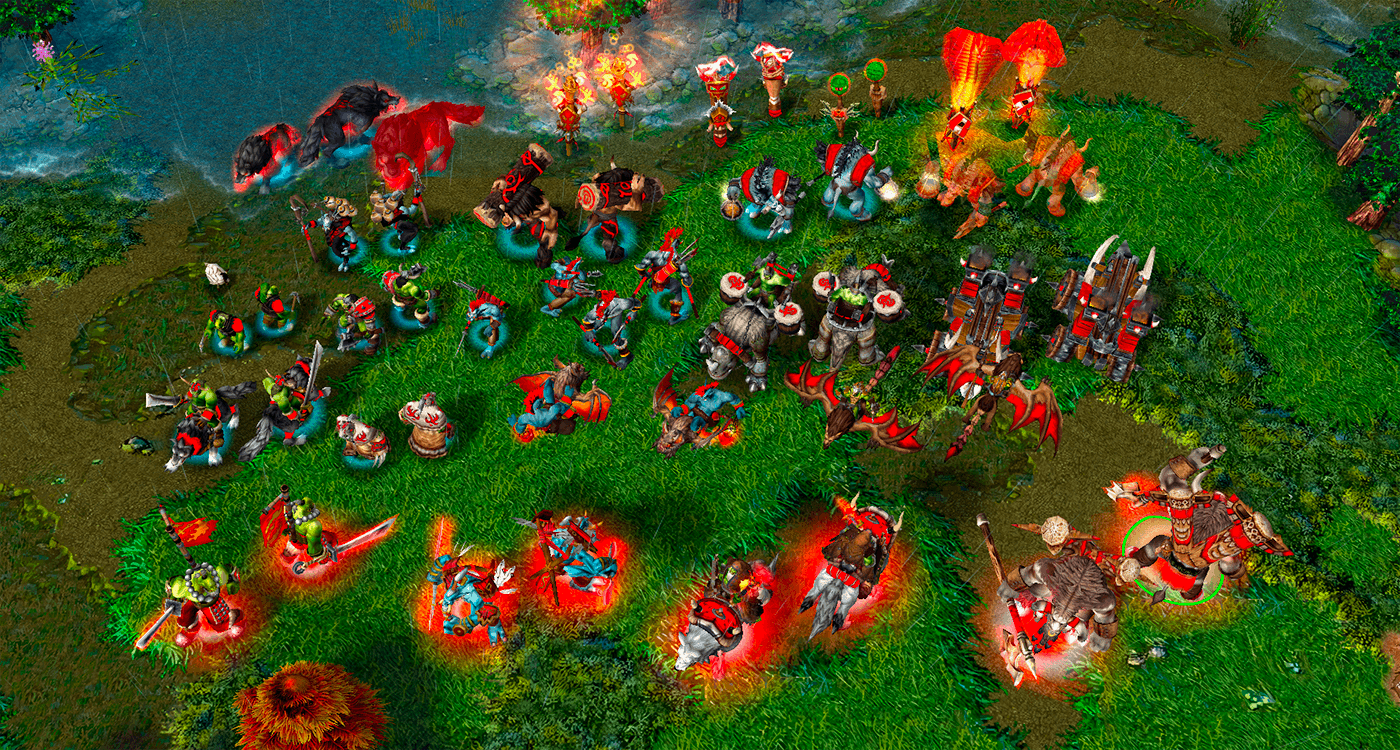
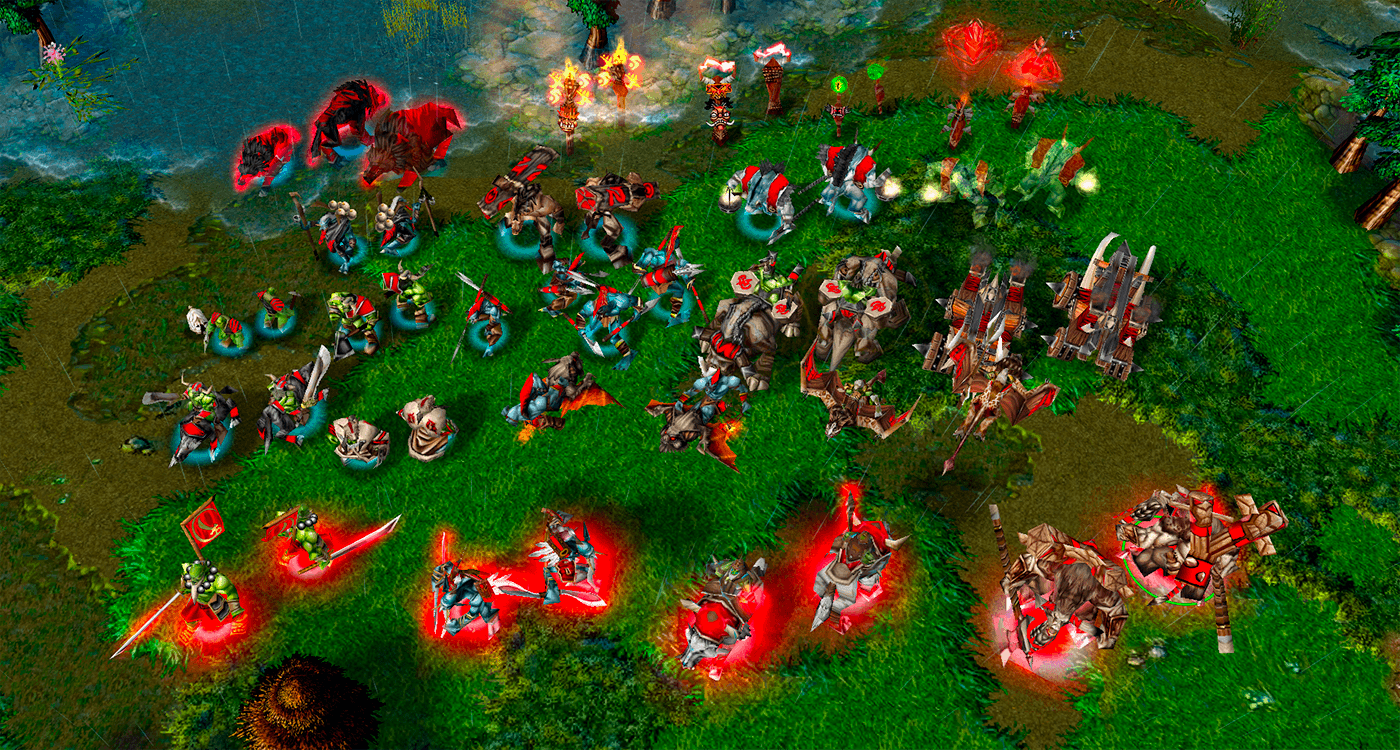
Undead
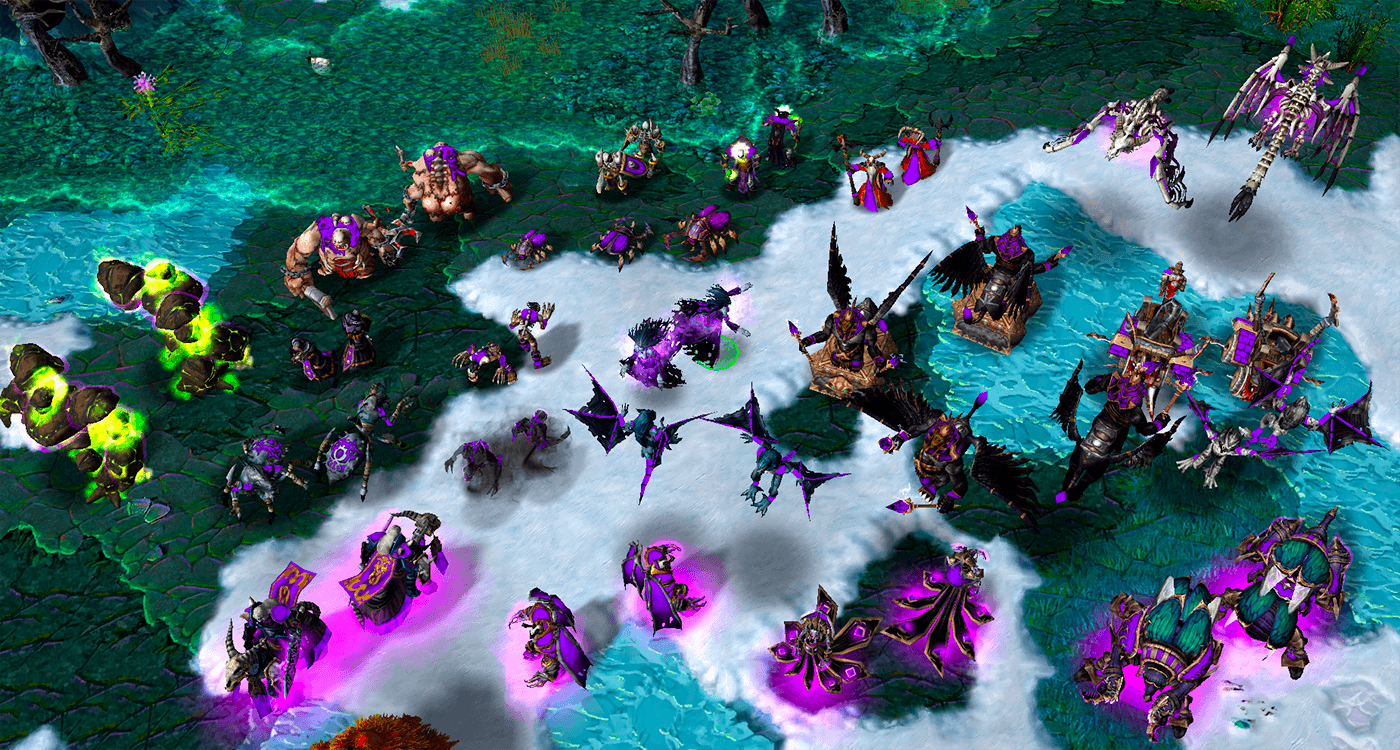
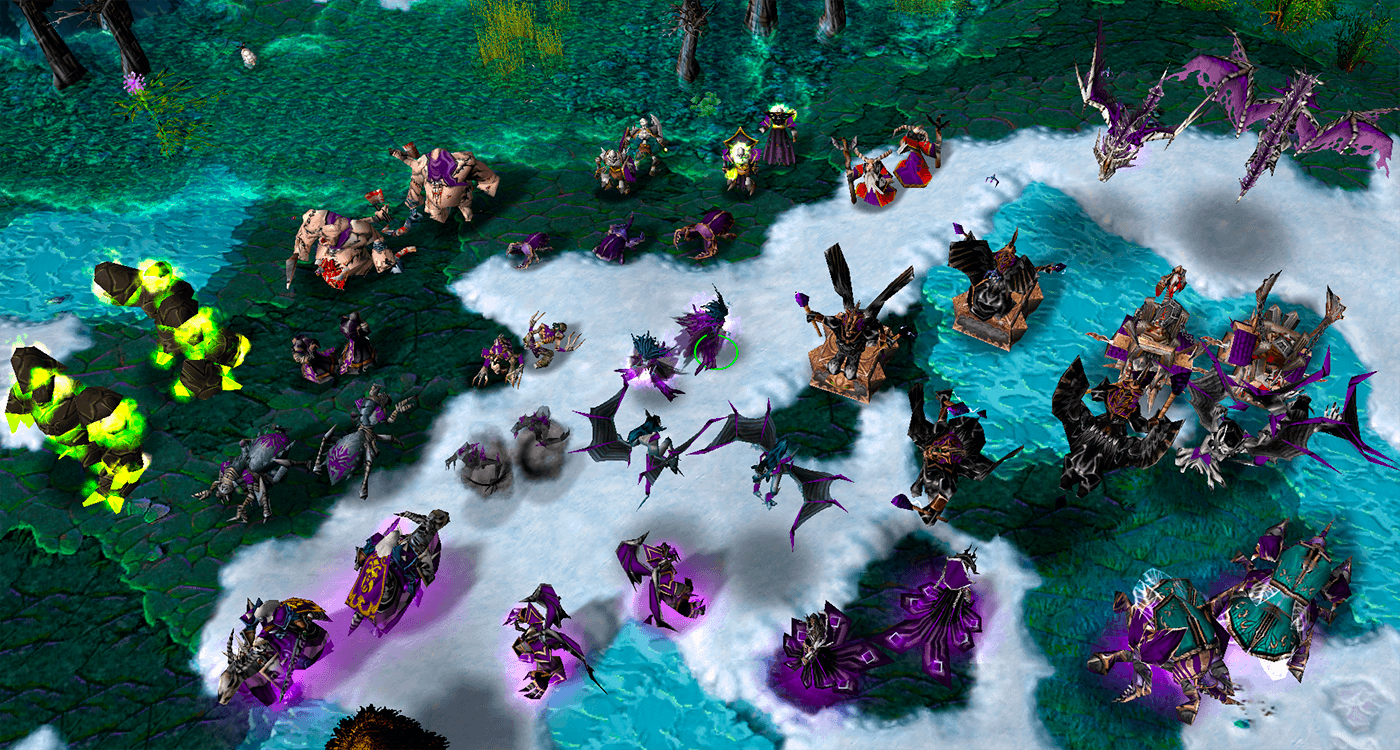
Neutral
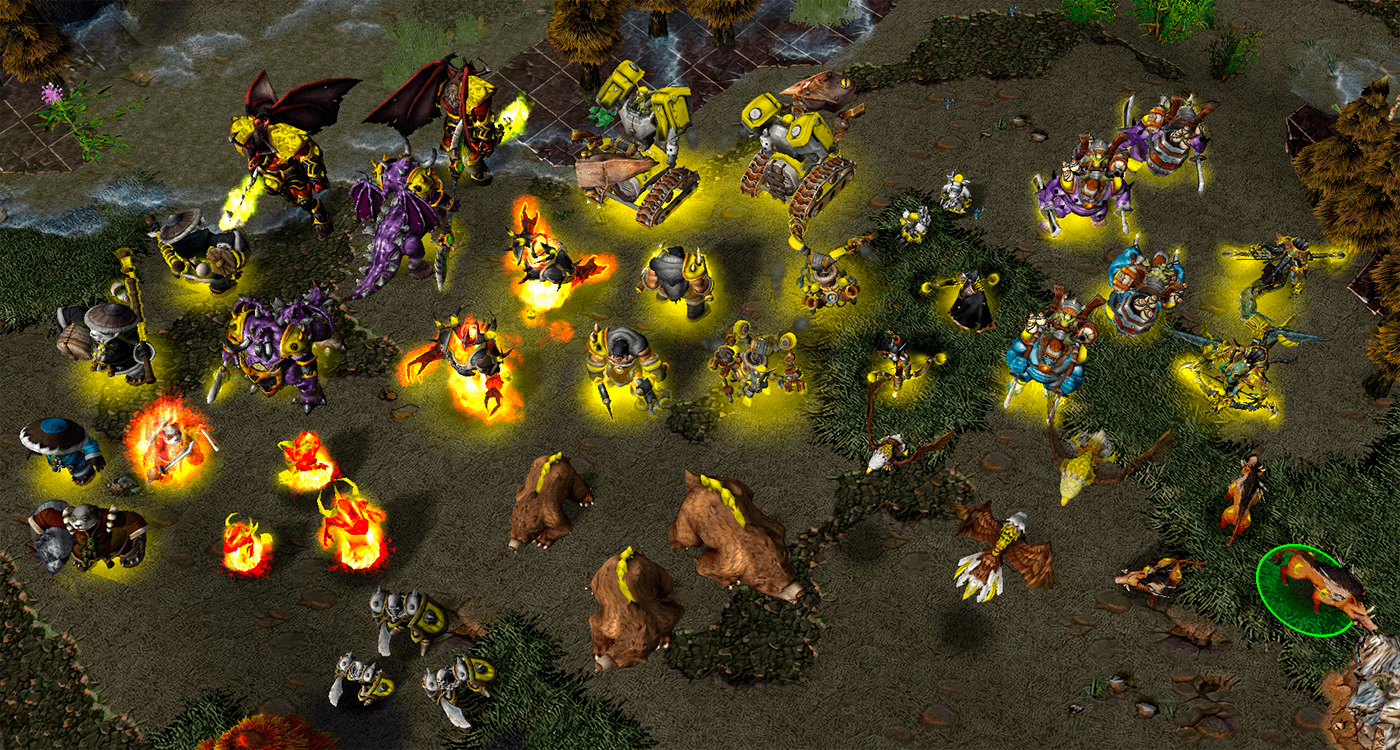
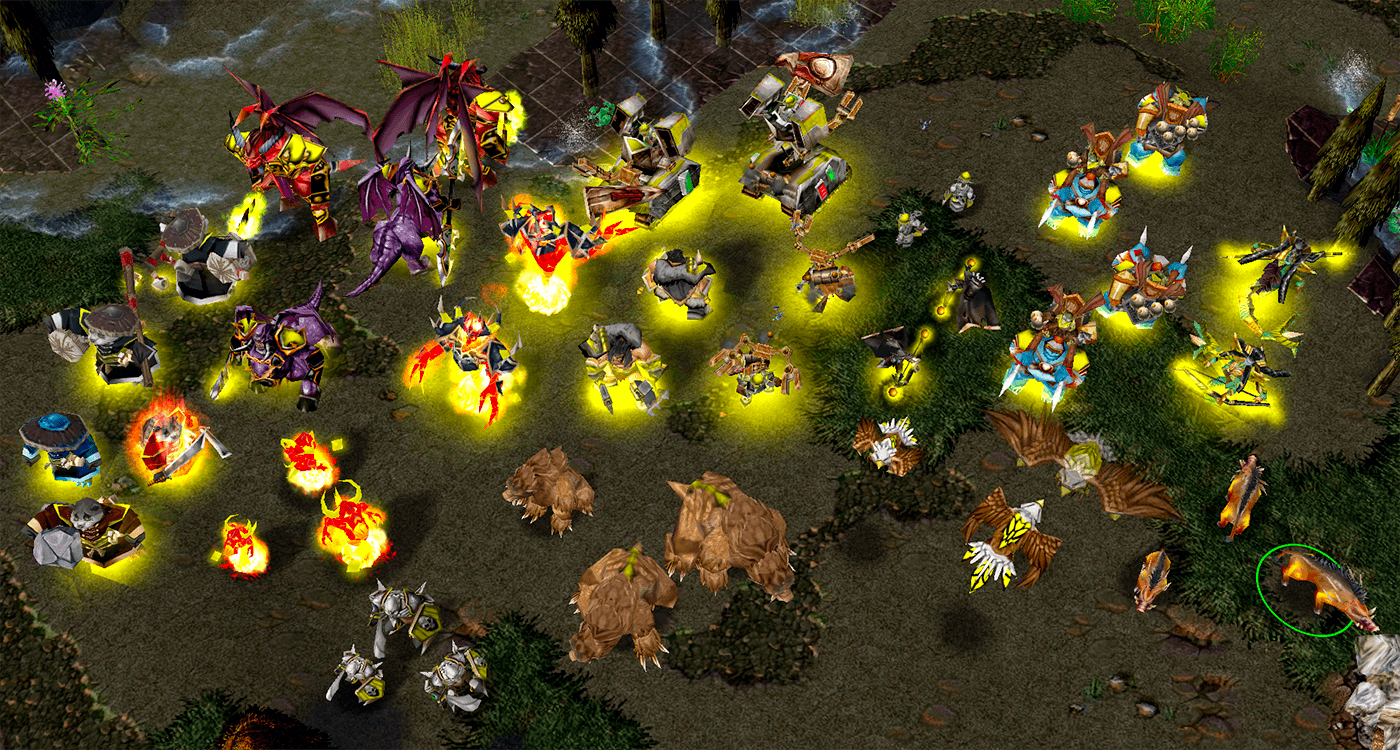
FAQ
How can I use it on Classic?
Follow the installation instructions, there is .gif with settings. Be sure to have selected Classic Mode in in-game options.
Do I need Reforged in order to use it?
No. This works on any version above 1.32.6.
Will I get banned using this on Battle.net?
No, replacing files using local files is acceptable and implemented into the game by Blizzard.
Does this work with the campaign?
Partially. Most units will work, but for those that are missing, the original models will be used.
What is the difference between Classic and Reforged environment settings?
The Classic setting is fully working mod as it was developed and intended before 2.0. The Reforged setting offers new shaders and lighting. However, I have not figured out what happened to the trees, so you will need to use the Reforged setting to retain the Reforged terrain and trees — until I solve this issue.
Do you plan to further develop this modification?
Not at the moment. There are still creeps, campaign units, and buildings left to complete, but I have not found good sources for those models yet.
Are you open to collaboration?
Absolutely! If anyone would like to contribute or expand this modification, I am open to suggestions and happy to help.
Does this pack affect performance?
Yes, but not significantly. The models and textures in this pack are better optimized and compressed compared to those in Reforged. The FPS performance fluctuates between Reforged and Classic original settings.
Thank you to everyone who contributed including those I may have unintentionally missed.
Warcraft III: Rebirth, Warcraft III: Sons Of Azeroth,
Arctict, BogdanW3, MayDay,
Retera, Max, Darnish,
Astromen, YourArthas, Vinz,
Stefan, Krolu, SaulApeMan

